The BEST design resources
- Sarah
- Aug 18, 2019
- 3 min read

Whether you've been doing something for two years or twenty, there are most likely tips, tricks, and tools that you rely on regularly.
These are my current favorite online tools as a designer & marketer. They make my life easier and can do the same for you. (No affiliations here, just what I use for creation)
Design: Adobe Creative Cloud
Duh. I know. Although the Adobe suite is a classic, there are always new technologies emerging to make things easier for users, and Canva may be a contender. The Adobe programs are more powerful and precise, but they have a steep learning curve that go along with them that is a barrier to entry for designers. My definitive opinion: if you have the time and money to learn the Adobe programs, absolutely do it.
Free Stock Photos: Unsplash.com
Unsplash has been my favorite free stock photography website for a long time. It offers high resolution, gorgeous, and completely royalty-free photos that are often way more artistic than paid stock sites. The one downside is that the search-ability isn't as good, but I think it gets better every day.
Free Icons: Flaticon.com
Icons are great way to add a little pop to a flyer or website to break up text and assist in the absorption of information. However, many of us don't have time to hand-make icons in today's mad dash of a workplace. Flaticon is a fantastic resource for icons, from simple and flat to more detailed and complex.
Free Illustrations: Freepik.com
Freepik has a wealth of illustrations, photos, icons, patterns, and anything that you can imagine. It's good for inspiration and mixing and matching. Additionally, the premium account has some high quality, on-trend design assets. This site is a freelancers best friend.
Email Marketing: HubSpot.com
I've tried quite a few mass email tools and this one is by far my favorite. It is intuitive and allows for quite a bit of customization. It also has a vast wealth of training information (many in the form of video) and is an incredibly powerful CRM tool.
Social Media Marketing: SproutSocial.com
It has lots of analytical power and beyond, but I mainly use this for the simple task of scheduling out posts in advance. It will autopost for you, not just notify you that you have a post ready, and is a little easier than later.com. It will also allow you to edit the photo in the tool before posting it, and copy the post to modify it for different platforms. It will even let you know when you have been mentioned or tagged in posts by other people.
Web Design: Wix.com
I think Squarespace is comparable, but Wix is what I've used for a long time. They say the best tool is the one you know. Wix has come out with a lot of new features over the years, and there are very few things that you can't do in a website design using this tool. You can build from scratch (like me!) or work from one of their many beautiful templates.
Templates: Canva.com & Google Slides
It can be a challenge to make designs that are accessible to non-designers. I've found many situations in which creating an editable template is very helpful for clients. Since almost everyone has a basic understanding of using Google Docs or Slides (or at least Microsoft Word and Powerpoint, which are very similar)
Image Hosting: Imgur.com
When you need to host an image and get the direct image url (i.e. coding email signatures and reducing file sizes in html email blasts) Imgur is a great option. Ignore all the funny gifs (or have a quick laugh) and go to the images tab under your account. It's easy to upload and instantly use images.
Try some out for yourself. Let me know if you like these or recommend a new tool I should try!

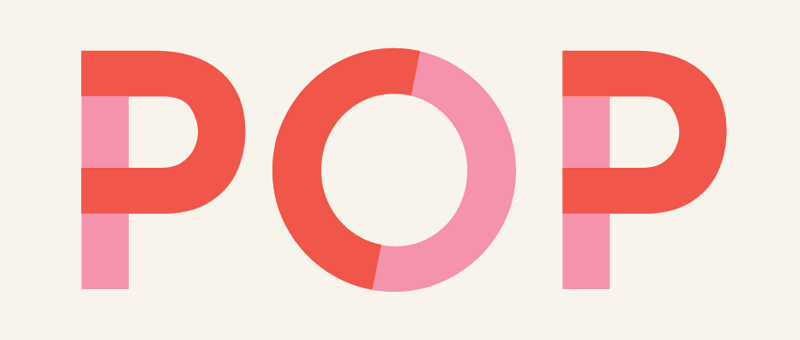



Comments